Broadcast
Message large groups of mobile users
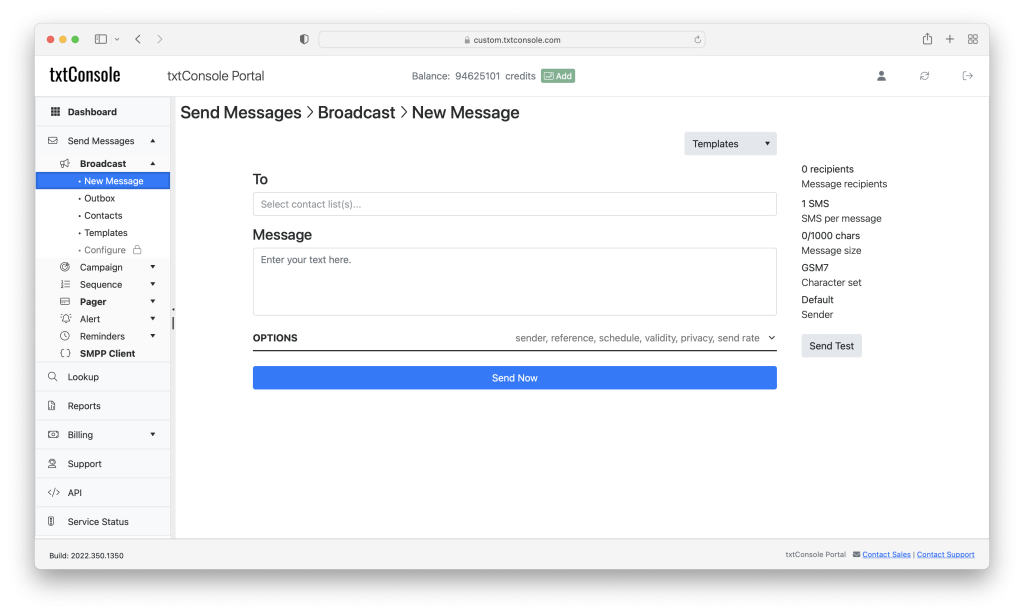
The Broadcast application is used to send messages to pre-defined contact lists that contain the mobile numbers, and optional other details, relevant to mobile contacts.
The application is accessed in the Send Messages > Broadcast section.
The steps for sending a message to a list of mobile contacts are:
- upload a contacts list (if not already uploaded)
- select contacts list(s) in To field
- enter message
- click Send Now button
Contacts
Contacts can be uploaded in the Send Messages > Broadcast > Contacts section. Either drop a CSV file into the dotted area under "Add contacts" or click its "Upload contacts" button. A name for the contact list can optionally be provided - if none is provided, the filename of the uploaded file is used.
By clicking the "Message" button in the table of contacts, you can start to compose a new message.
New Message
The To field is used to select one or more contacts lists to where the message is to be sent.
The message text is specified in the Message field. It can be a long or short message, and can contain "Latin", "GSM" or "UCS2" characters.
The "Send Test" button can be used to send the message to an individual mobile number to check how it will appear when sent to those in the To field.
Options
Under the "Options" section, the sender address of the message can be entered. This address will default to that configured as the "Default source address" for the customer's SMPP account in the SSG Admin Portal .
If you wish to schedule the message to be sent later, then the date/time can be specified using "Scheduled delivery".
A message "reference" can be entered to identify the message in the "Outbox" section.
The "send rate (SMS/sec)" can be used to specify how quickly the message is sent.
Outbox
View the status of sending your message and the delivery of those message.
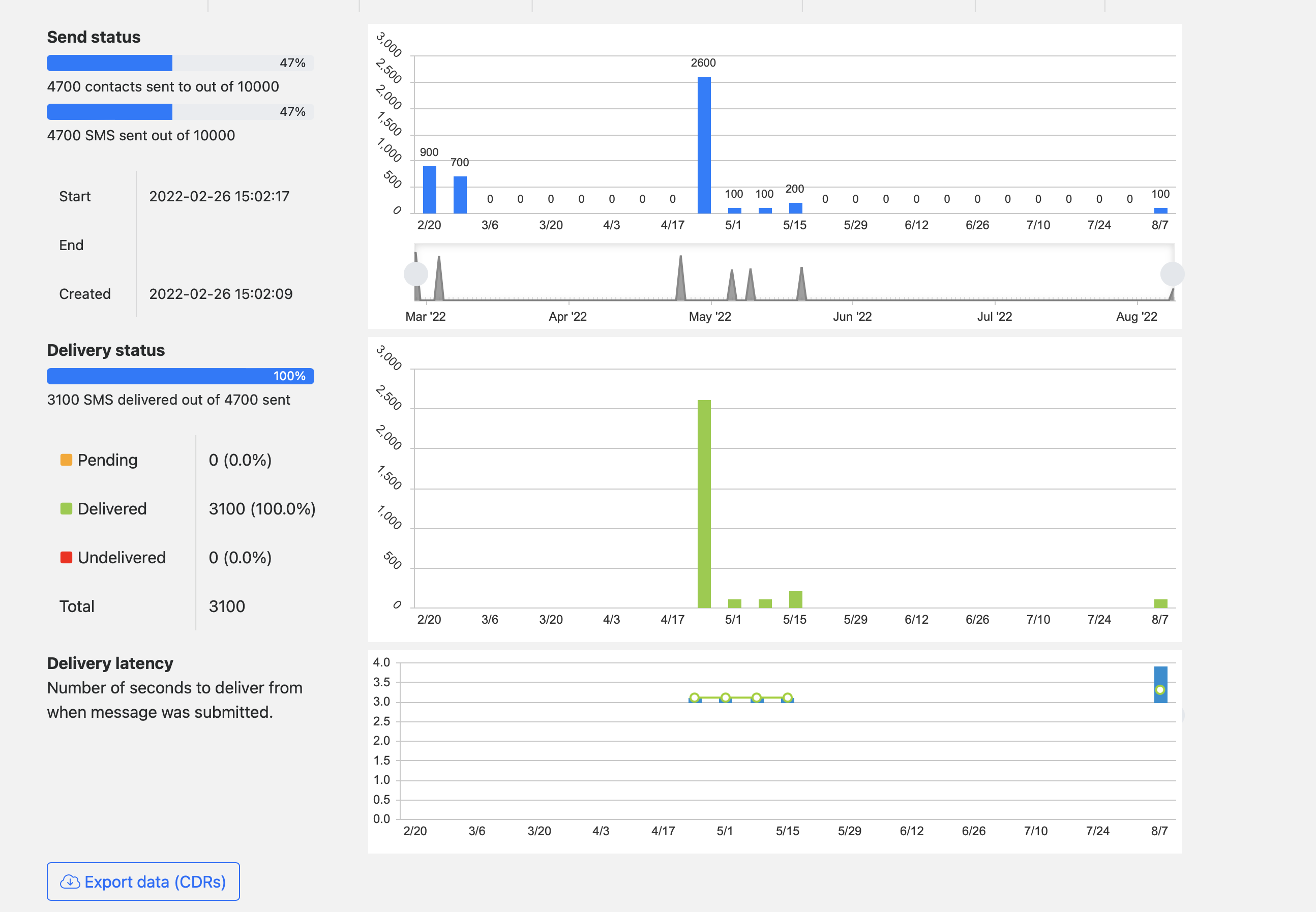
Export report
Select the individual broadcast from the Outbox to show send status, delivery status and delivery latency, then click "Export data (CDRs)".
